
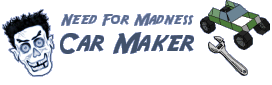


|
Step 1 - Introduction & Preperation Step 2 - Drawing & Building your Car Part 1 Part 2 Part 3 Step 3 - Coloring your Car |
Step 4 - Adjusting Car Scale & Alignment Step 5 - Adding Car Wheels Step 6 - Setting up Car Stat & Physics Step 7 - Test Driving your Car |
|
Step 5 - Adding Car Wheels
Now its time to add car wheels to our car! Open the "Wheels" tab in the 3D Edit and as soon you do the Car Maker will create default wheels for you to edit and mount properly on your car: 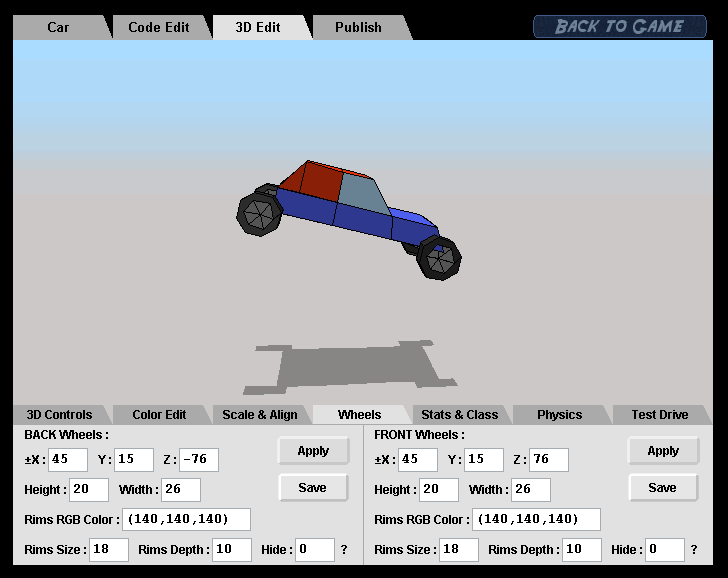
Using the position and adjustment variables made available for us to edit. We are simply going to edit and change these variable values to place the car wheels in the correct position and give it the desired height, width and look. After every time you change a variable value press "Apply" to view the difference it makes, once finished with adjusting the Car Wheels don't forget to press "Save"! The explanation of each variable: ±X : The X location of the wheels on both sides, the +ve and the -ve side. Y : The Y location of the wheels. Z : The Z location of the wheels, the Front wheels can only have a +ve value and the Back wheels can only have a -ve value. Height : The height of the wheels or in other words the radius of the wheels. Width : The width of the wheels, the thickness. Rims RGB Color : The Rims color in RGB. Rims Size : The size of the Rims in terms of Radius. Rims Depth : The depth of the Rims inclination inwards, this variable can have a -ve or +ve value, 0 is the default value which defines an already inclined inwards Rim, the -ve values gives it more inclination inwards and the +ve values incline the Rim outwards instead. To see the difference try all the following values for example -70, 70 and 0. Hide: This an adjustment variable that fixes the problem of being unable to hide the car wheels inside your car model. Sometime when you create a car model, and make special places in the car for the wheels to fit in, when you place the wheels they still look outside the car not inside it because they get drawn over it. The Hide variable fixes this and gives you the ability to hide the car wheels inside your car! The variable takes values from -40 to 40. A +ve value from 1 to 40 makes the wheels more hidden, where 40 is the maximum the car wheel can be hidden. A -ve value from -1 to -40 does exactly the opposite and makes the wheels more apparent (this if your car wheels appear inside your car when they should be outside). Most of the time you will need to use this variable, it will be to enter +ve values from 1 - 40 for hiding the car wheels. Now to go back to our car, for the sake of making things fun, using the variables above we have decided to give our car big wheels. To make it look like a mini monster car, or a bugy. 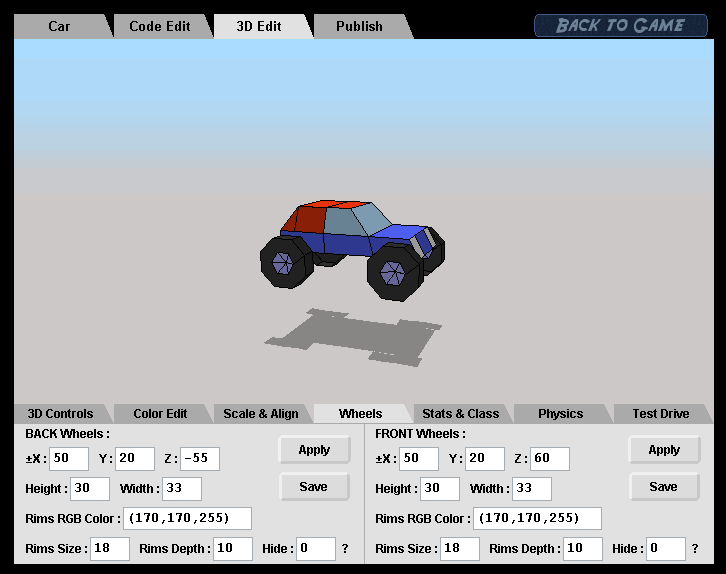
How about your car, have you setup the car wheels for it as well? Good, we are almost finished! Now its time to define the car's stat and physics!
|