
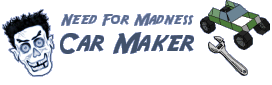


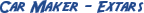
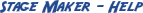
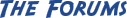
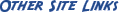
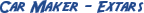
- How to load and edit the original NFM cars in the Car Maker - How the Publishing System works - Importing Wavefront OBJ 3D Models - Advanced Car Maker code: Using gr() values :: How to load and edit the original NFM cars in the Car Maker To load any of the original Need for Madness cars in the Car Maker, do the following: 1- Open your main "Need for Madness" game folder (also known as "NFM Singleplayer" in the single player game). 2- Open the folder inside it called "data". 3- Find a file called "models.zip" and open it. 4- Choose the ".rad" file of the car you want to edit. 5- Drag and Drop or Extract the chosen file in your "mycars" folder (found in the main Need for Madness folder). 6- Open the Car Maker and you should find the chosen car model in the list of cars to edit. :: How the Publishing System works You can publish your car as a Private, Public or Super Public car: A Private car is a car that only the creator/publisher can use, where no one else can add it to their account to use it and play with it. A Public car is a car that anyone can use, where anyone can add it to their account to play with it, but not download it! A Super Public car is a car that anyone can add to their account and also download it to the Car Maker to get its code. Some questions: - What happens if I publish a car as a public car and others add it to their accounts, then I decide to delete it from my account, does it also get deleted from their accounts? No, a car gets deleted from the server only if everyone using it deletes/removes it from their account. - What happens if I publish a car as a public car and others add it to their accounts, then I re-publish the car as a private car, do they lose the car? No, once a car is added to an account it cannot be removed except by the account's holder, however the car would change to private in that account as well and no one else will be able to add it. (You can use this to give private cars to certain friends only, by meeting them in empty rooms while the car is public then re-publishing the car as private after they add it.) Publishing your car as a public car is actually one of the best ways for your credit to be recognized, because if it's a good car many will add it and use it, which means your creation credit will be out there more and better known. And if it is a really good car and gets added by enough players it may just end up in the top 20 lists! Bringing you Need for Madness fame! :: Importing Wavefront OBJ 3D Models This allows you to create a 3D Model of a car using any other 3D program you prefer. The program only needs to be able to export 3D Models in Wavefront OBJ format, which most 3D programs can. We have not had the time to properly test any 3D program to recommend for you to use, however check the forum for other people's success stories using some 3D programs. A good forum thread to check out it is: http://www.needformadness.com/forums/viewtopic.php?t=665 It's a good mini tutorial on how to make NFM cars using a program called Blender 3D, posted by: "KingofSpeed" Important: Before importing any model you should still familiarize yourself with the Car Maker's code, as you will still need it to define the glass polygons from the normal ones, the front lights and back lights polygons, probably the individual polygon colors and perhaps conjoin some polygons together. If you haven't done the Simple Car Tutorial please give it a go first! In our opinion using our Car Maker method of drawing models on paper, measuring their coordinates and inputting their data. Gets more accurate results and takes shortcuts. One major difference between 3D in Need for Madness and 3D else where is that 3D polygons in Need for Madness (in our RAD 3D Engine) can bend and do not have to be flat, where in normal 3D, polygons (more known as: faces) are normally flat surfaces. For example: If you where to create a car's glass windshield in any normal 3D program it would probably look like this: 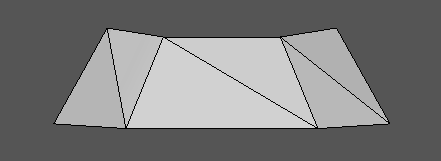 As you can see above, the windshield was created out of 6 triangle polygons (6 faces), where each polygon/face is made out of 3 points (3 vertices) and these triangle faces are of course completely flat. Now, when you import this windshield into the car maker it will look like this: 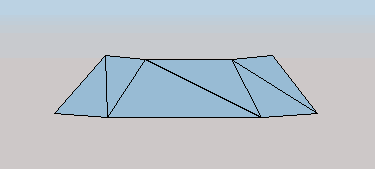 Where it actually should and can look like this: 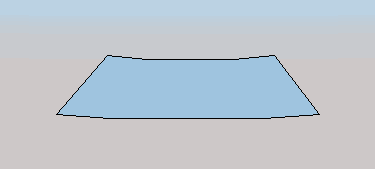 A one piece polygon made out of several points that is bent around and has a single black outline! That's mainly why the Need for Madness RAD 3D Engine is a "Cartoon 3D Engine". So, when importing a car piece like that (that is divided into more then one polygon), you will need to conjoin these polygons together into one single polygon creating one single car piece. That's why it's important to familiarize yourself with Car Maker code. However, we think that probably the best way to create cars for Need for Madness using other 3D programs is to start first by creating a simple car in the Car Maker then exporting it to OBJ format. Then editing it, giving it more details and changing its shape in the other 3D programs. Then importing it back again to the Car Maker. This way the originally defined car piece stays intact as the same polygon it was first created in the Car Maker and exported. Well, let us know what you managed to do and discuss with us the methods that you have used and programs. Connect with us in the "Car Making Techniques" part of the Car Maker forums. And we will update this page with hopefully better and more helpful information in the near future. :: Advanced Car Maker code: Using gr() values The gr() in polygon defining in the code, is an adjustment variable that fixes a rare glitch in the overlapping polygons in our RAD 3D Engine. Sometimes when drawing 3D polygons a glitch occurs that makes polygons get drawn incorrectly over each other (overlapping incorrectly), like so: 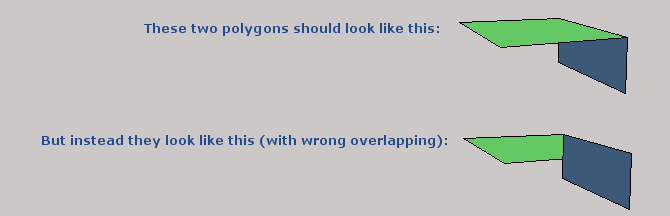 To use gr() to fix this either give the polygon that is incorrectly on top a +ve gr() value, like gr(30) for example. Or give the polygon that is incorrectly behind a -ve gr() value, like gr(-30) for example. 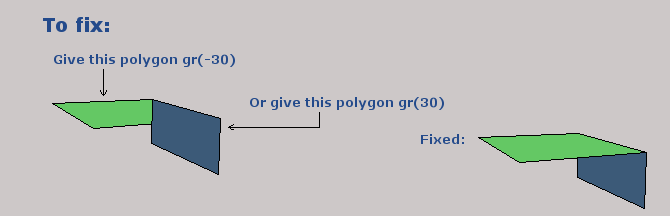 And here is how gr() is written in the polygons code: ------------- <p> c(100,150,200) gr(30) <---- p(-40,-20,-70) p(-40,-50,-70) p(40,-50,-70) p(40,-20,-70) </p> ------------- A +ve gr() value makes the RAD 3D Engine think this polygon is further a way from the screen, so it gets it drawn behind other polygons around it. The more the +ve gr() value the more the engine thinks its further away and draws it behind more polygons around it. So you need to balance how much gr() you use. Similarley a -ve gr() value makes the RAD 3D Engine think this polygon is closer to the screen and draws it above the polygons around it, and the more the -ve value the more it will be drawn above more polygons around it. We hope to one day fix this rare glitch, but it has eluded us since Need for Madness 1, even though its not as bad as it was in Need for Madness 1. It has to do with the way our 3D engine works to can draw polygons quickly, you may never really encounter this glitch at its worst, but now you know how to fix it if you do. Most of the gr() usage in the orignal NFM cars was used for mostly being extra correct really rather then fixing. Special case gr(-18) effect: If you give a polygon gr(-18) its edges (outline) will glow a blue color and flicker. That's why you may find some cars designed by the players have glowing parts, its because they used gr(-18). It was never meant to be used like this though, but it turned out to be a good addition. It was actually made for making the edges of the checkpoint model glow. Another effect gr() can be used for is making polygons seem transparent. If you give a polygon a very high gr() value like gr(100000000) for example, the RAD 3D Engine will think this polygon is so far away from the screen that it would draw it behind all the other polygons in the model, without an outline and blend its color with the fog in the horizon, so it looks like it's a ghostly transparent polygon. Since car makers are enjoying using these accidental effects, we do plan on making a real effects variable for this specially, but it will be in the future (probably after the stage maker is complete). It will probably be called effects(), ideas for what the effects should be are still being though up, if you have any interesting ideas about effects please share them with us in the forums. |
